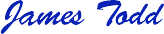|
Isolating or Separating an Instrument From a Mix Dear Customer, Would you like to be able to take a song from the radio or your streaming service and isolate the guitar or piano or other instrument of choice?
Well… you are in luck because this can now be done. Watch the video below to learn about this exciting new tool
https://vimeo.com/1072823229
This VRII technology feature was NOT part of the original specifications for Song Surgeon 6 however, it is such a valuable tool that we thought it was important to make it available now, rather than waiting on the release of Version 7, several years down the road.
This VRII tool is found ONLY in Song Surgeon 6’s Pro Model on a 60-day trial basis. After 60 day trial period, if you’d like to continue accessing this tool, it is available on a subscription basis.
To see this feature in Song Surgeon 6 you must have Version 6.0.0.60 or newer and you must own Pro. If you don't have this newer version (go to Help >> About to see the full version number) you can use the download link found in your original order email confirmation for Version 6 or you can grab it by logging in to your My Account page.
Lastly, you can hear real world examples of instrument separation from files processed by this tool and/or try the demo using your own songs by going to this page. https://vrii.tmjsoftware.com/
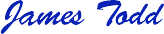 James Todd
Song Surgeon
p.s. If you missed last month's quick tips video on fixing and out-of-tune song or re-tuning a song to A440 you can find it here:
https://tmjsoftware.org/web_version/ss/309.php
|