Thursday, March 6, 2025 Dear Customer It has been several months since I have sent out a Song Surgeon newsletter. We have a lot going on so I wanted to write and give you some updates. Most Valuable New Feature
ASC enables users to capture streaming audio from any source that is playing on your computer. This includes audio from sites like Apple Music, Amazon, Spotify, Pandora, YouTube to name a few. Song Surgeon captures this audio via a digital recording feature which allows you to save the audio stream as a audio file (mp3, m4a, wav) and then use it within Song Surgeon. Two Newly Implemented Features Since launching Song Surgeon 6 last summer, we have been working non-stop to continue to improve the program. Recently we added two new features to the program. If you don’t have these features you should uninstall your current build and then download the newest build using the links found in your My Account page on our site. VRII Tool
Once a file is processed, VRII returns two tracks. One contains the isolated instrument and the second which contains the entire mix absent the instrument that was removed. Auto Beat Graphing Version 6 of Song Surgeon has a greatly expanded marker function. Previous versions of Song Surgeon could only create information markers. Version 6 also can create Beat and Measure Markers. The creation and insertion of beat and measure markers was semi-automatic in the initial builds and required some user input. Under Development We currently are working on three additional features/functions which should be rolled out within the next 1-2 months. One is the ability to select a light vs. a dark theme user interface. A second is the addition of a small question mark icon next to each function, which when selected will take you either to a specific training video or to the appropriate section of the User Guide for that feature. The last thing that is currently in the works is a functionality that will allow you to save and open files directly from your Google Drive account. Under Investigation A couple of additional things we are investigating as possible additions to Song Surgeon are: 1. The ability to automatically detect the frequency of music or a song. Most digital music is recorded in A440 but there are some songs that are not, and this means that your instrument has to be RETUNED to be able to play in-tune with such songs. We hope to be able to measure this frequency of a file that you open and then if you need be able to adjust it to a different frequency, be able to do that. 2. A second feature under investigation is the addition of a feature to remove clipping or noise from audio files. If you haven’t tried Song Surgeon 6 yet I would encourage you to download the demo and take it for a test drive. You can grab the demo here: https://songsurgeon.com/demo.html Alternatively, if you are ready to order, you can do that here. https://v6.songsurgeon.com/ If you are a previous customer, make sure you log in at the top of the page so we can apply our existing customer discount. 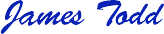 James Todd |
||||||||


