




 Win 10 – Win 11
Win 10 – Win 11
Song Surgeon Trainer is Song Surgeon FREE mobile app. It functions as a song player that allows you to open an audio file and make changes in key and tempo for practice purposes.
Below is the main user interface of Song Surgeon Trainer Mobile App. Most of the controls are intuitive and require little explanation. Nonetheless we shall review each one briefly.
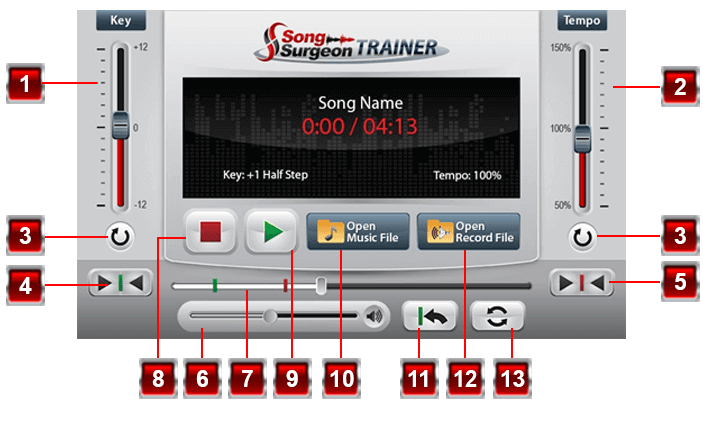
1.The Key bar allows you to change the key of the song or of selected loops within the song. Simply slide the toggle up or down for a lower or higher key change.
2.The Tempo bar allows you to slide the toggle up or down for a slower or faster tempo.
3.These buttons will allow you to undo any previous changes made in key or tempo, restoring the song to its original pitch or speed.
4 & 5.These buttons will enable you to set loop points for repeated playback of a section of the song. One you have set beginning (green vertical line) and the ending (red vertical line) loop points you can adjust the placement of these by touching the forward/backward arrow associated with each. Each touch or tap will cause the placement of the loop point to jump forward or backward by 0.1seconds each time.
6.This toggle controls the volume of the song.
7.The Progress Indicator keeps track of all changes made to your selected song; it will display any loop points as well as minutes and seconds.
8.The Stop button is different from pausing the song because hitting it will bring you back to the beginning.
9.The Play button also acts as a Pause button. Hitting it will pause your song; hitting it again will play it once more.
10.Select this button to choose a music file stored on your phone; Song Surgeon Trainer will open and play most of the major music file formats on your phone (WAV, MP3, MP4, etc.).
11.If you set a particularly large loop and want to quickly return to the beginning of the loop, hit this button.
12.This button will enable you to select any audio files you may have recorded and open them in Song Surgeon Trainer
13.his button will clear all loops settings within your song.