



We are often asked if Song Surgeon is better than product X, Y, or Z. When we reply and say that Song Surgeon is better, some people are rightfully skeptical of our objectivity. I can understand that. So we decided to start a series of side-by-side comparisons of Song Surgeon versus Riffmaster Pro to allow people to see what we see and allow people to make this judgment themselves.
There are two main areas of difference between Riffmaster Pro and Song Surgeon. The first is the quality of the audio after key and/or tempo change. The second is a difference in features. We will examine both.

 Win 10 – Win 11
Win 10 – Win 11
For purposes of this audio quality comparison we used organ music. Its wide range of harmonics makes it the most difficult type of music to manipulate when changing key or tempo, and that makes it ideal to use for testing music for audio key and tempo change purposes.
In a side-by-side comparison, we changed the tempo of a piece of organ music by 20%. In other words, the playback speed was set to 80% of the original. We played back identical segments of the same music to make the comparison easy. You can listen to the results below.
In the second set of comparisons, we change the key of the same segment of organ music used in the tempo comparison (above) by 15 cents - that is to say 15/100ths of 1/2 step. Here again you can hear the original, the Song Surgeon audio and the Riffmaster audio
I think you will agree that there is a clear difference between the Song Surgeon and Riffmaster Pro audio. The audio change in SS is flawless and distortion free. The audio from RMP has a very noticeable wobble.
Now we realize that most people are not interested in organ music, but the point is that with Song Surgeon's flawless audio reproduction you need not be concerned about the quality of the audio on playback, regardless of the instrument type or the amount of change in tempo or key. With Riffmaster you do.
The nearby video on this page examines the differences in features between the RMP and SS. To make this easier, we have also compiled a features table for the two products, so you can easily see the differences. Also note, and this is important, the comparison is with ONLY Song Surgeon Standard, NOT Pro.
Let's start by looking at this comparison table. At first glance, you can see that SS Standard has many more features (in addition to the better sound quality). Allow me to single out and focus on a couple of things in this table.
The first is on the looping functionality. While both programs allow you to create musical loops, Song Surgeon allows you to customize these loops. This means that every loop can play back at a different tempo, key, and EQ setting. In addition, each looping area can have a different delay and loop count if desired.
A second very important difference is that Song Surgeon automatically detects the key, tempo and chords of a song. Riffmaster Pro does not have any of these detection abilities.
| Feature | Riff Station | SS Standard | SS PRO |
|---|---|---|---|
| Key Detection |  |
 |
 |
| Tempo Detection |  |
 |
 |
| Chord Detection |  |
 |
 |
| Basic Editing/Recording |  |
 |
 |
| Formant Preservation |  |
 |
 |
| Automatic Click Track Creation |  |
 |
 |
| Sophisticated Scoring Function |  |
 |
 |
| Audio Quality | Good | Excellent | Excellent |
| Loop Creation | Multiple | Multiple | Multiple |
| Waw form display |  |
 |
 |
| Proffessional Apperance |  |
 |
 |
| Recording |  |
 |
 |
| Converts Frequency |  |
 |
 |
| Converts Bit Depth |  |
 |
 |
| Project Files |  |
 |
 |
| Product Support | unknown | One Year | Two Years |
| Product Refund | Not stated on this site | 60 Days | 60 Days |
| Product Usage | unknown | 3 machines | 3 machines |
| Cost | $ 49 | $ 79 | $ 97 |
A third item is that with Song Surgeon, you can zoom in on the wav data file. This is important because if you are fine tuning the placement of markers, beginning and ending loop points, or an Edit selection area, you sometimes need to use both your eyes and your ears. Song Surgeon provides this visual component that RMP does not.
Fourthly, SS will open many of the common video file formats and STRIP the audio from them for you to use. RMP cannot open video files.
Lastly, Song Surgeon allows you to export in many different file formats, including Mac compatible, iPhone, and iPad formats. Riffmaster limits you to just wav and mp3, and even there your MP3 settings are limited to two.
The PRO version of Song Surgeon (SS) contains some unique features not found in any similar software.

Multiple Algorithms - SS contains multiple time stretching algorithms to accomplish pitch and tempo change. This maximizes sound quality and provides distortion-free audio even at extreme changes.

Multiple Loop Areas - SS enables you to set an unlimited number of loop areas, not just one, which is the standard. Moreover, each loop area can have its own unique settings.

Wav form editing - SS has a number of useful wav form editing features. This enables users to cut and paste wav form data within an instance or between instances, thereby creating customized audio files for practice or performance.

Key, Chord and Tempo Detection - Song Surgeon is the only audio slow downer that contains all three of these “Detection” features.

Export - SS enables you to Export changes you have made to a file, thereby making them permanent. This new file can be played back in any other player such as iPods or MP3 players and the changes made in SS will reside in the new file.

MuseScore Compatibility - Song Surgeon is built to be able to have MuseScore run within it, thus allowing you access to a high quality scoring program while allowing Song Surgeon to save the MS project within the SS project file.
While the slow-down technology remains the most commonly used feature found in these types of programs, and musicians remain the most common users, the new version of Song Surgeon with its many new functionalities will certainly open the door to use in many other fields such as dance, exercise classes, transcription, karaoke, translation, and worship music to name a few.
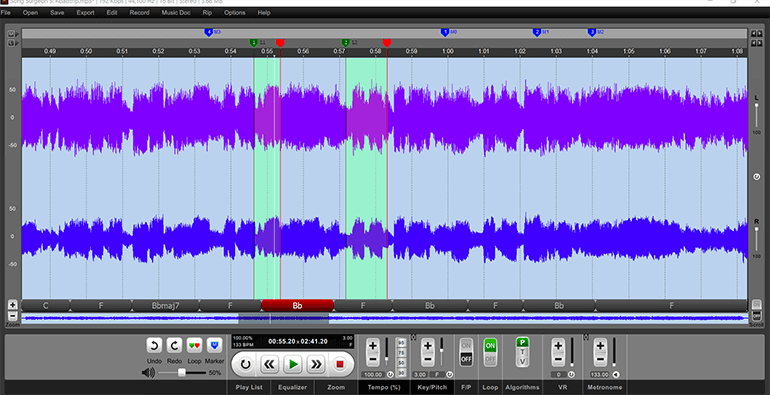
Song Surgeon provides a 4-hour fully functional working demo. This is 4 hours or run time and is not calendar limited in any way. You can use your time in one day, or spread it over weeks, months and years. Four hours is sufficient time to enable you to open, change about 50 files. However, we caution you to close the program when not using it to preserve this time. We also suggest that you watch the training videos found on the website before using the program, as these will help you get up to speed quickly with the operations of this very useful software. You can download the DEMO version from here.