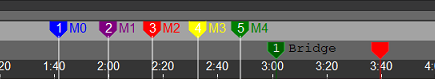Over the past several months we have made a number of small changes to Song Surgeon that give you more control over the UI and to customize it for your needs. These added to what previously existed gives you significant control over the program. Here is a comprehensive list of available customizations in Song Surgeon Version 5.
Options Button – Programs Settings 2
Default volume setting
Default Formant Settings
Capo On or Off
Playlist Continuous play On/Off
Chord Detection On/Off
Default UI Size
Wavform Scroll On/Off
Project File: Temp Audio Setting
Default Loop Repeat
Max Loop Count
Options Button – Program Settings 1
Default Audio Algorithm
Tempo Button Presets
Zoom Button Presets
Playback Preview On/Off
Default Export File Extension
Options Button – GUI Resizing
Default size of UI (larger or smaller)
Options Button – Program Paths
Change Default paths for SS files.
Other Customizations:
Right click on Key value in Key/Pitch to toggle from flat to sharp
Tempo Submenu: Show tempo as BPM or %
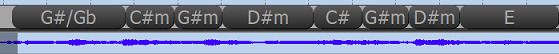
Markers
Right click on Marker to change font size
Right click >> Edit to Change Marker color
Right click >> Edit to Change Marker name
Right click >> Show Marker Tail
Loops
Right click on Loop to change font size
Right click >> Show Details for loop details on mouseover
Right click >> Edit to change loop name
Right Click >> Edit to change loop settings.
If there are other customization that you would find helpful, please let us know and we’ll try to add these to Version 6.