



Karaoke singing is popular throughout the world. The advent of American Idol has boosted its popularity over the last decade by making the idea of singing more accessible to the average person. In reality though, IDOL is only the latest reincarnation. Wikipeida traces its development back to the 1960’s with the popular US TV Show, “Sing Along With Mitch” and discusses its use and growth in Japan and the Philippines before its widespread popularity emerged in the U.S. and other countries.
Today there is an entire industry that has developed to cater to the Karaoke phenomenon. Websites sell karaoke music. Well-known bands and acts host karaoke contests on social networking sites as a means of promoting themselves and their songs, and there are both hardware and software products that target this particular market.
Even though karaoke music sites are common, and the quality of such music from a reputable site is excellent, they lack one main feature - that is, the ability to customize the pitch or key and tempo of a song.

A stock karaoke tune is fixed both in key and tempo, and most singers when buying karaoke music have to live with it as it is. Certainly people that participate in karaoke as a form of socializing at the local pub or bar don’t really care about this, but professional singers or performers do. Professional karaoke singers devote a great deal of time and money to finding music in the correct key. Many will spend hundreds or even thousands of dollars buying hardware and software that can be used to change pitch or key and tempo.
At karaoke contests, such as Elvis impersonator events, each contestant must find and provide his own music. One of the "big" topics of discussion among participants is where they get their music. Too often after expending much time and effort to get the perfect music, karaoke artists find that the change of key or tempo has changed the quality of the original recording.
There is a way that the pitch or key of a song, as well as the tempo, can be altered to meet a singer’s needs or requirements—, and that is through the use of an audio time stretch technology incorporated into Song Surgeon. While this technology has been around for many years, it is only recently that the technology has advanced to the point that it can provide nearly flawless sound quality.
Song Surgeon can change the pitch and/or tempo of a song independently, and it can change it while retaining perfect fidelity or quality. The audio quality reproduction is so good that you can't tell the original from the version where the pitch and/or tempo was changed. To achieve this high quality, Song Surgeon uses not one but two different time stretch algorithms. All other similar products use only one. This is important because the requirements to provide high-quality audio are different for small changes in pitch or tempo, such as what is needed in performance settings versus large changes in tempo, need for practice, or transcription. One size does not fit all, – and the use of these two separate algorithms allows Song Surgeon to achieve unparalleled audio quality.
For karaoke artists, the availability of Song Surgeon and its ability to create this kind of high-quality audio track after changing the key or the tempo is a huge deal. It will save countless hours and money in the constant search for the perfect recording by enabling karaoke artists to CREATE their own perfect track with ease.
Another often overlooked but very important feature is formant preservation. You may know it as the munchkin or chipmunking quality heard in vocals when key is changed. Many karaoke tracks have backing vocals. When the key is adjusted on these tracks the use of formant preservation, a feature contained in Song Surgeon, preserves the natural tonal qualities of the vocals thereby diminishing or eliminating this undesired affect in tracks where the key is changed.
Karaoke music comes in a variety of formats, and it is important to discuss these formats with regard to using them within Song Surgeon. Song Surgeon is an audio only program, so it can open and change most common audio files, including the following common karaoke file formats.
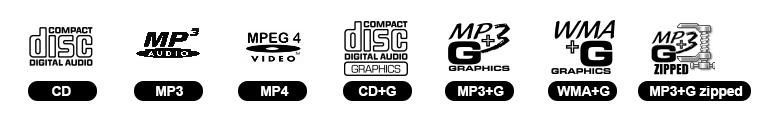
When opening these files, it can change both pitch and tempo as needed, but there are some caveats. MP4 files can also be used as video formats. If the mp4 (mpeg-4) file does contain video lyrics, for example, and if these are opened, modified, and changed in Song Surgeon, the audio will work fine but the video will not play.
A second situation are file formats that contain the “+G” moniker. When these files are opened and edited in Song Surgeon, they will continue to display the lyrics, and editing the key will not affect audio and lyric synchronization. However, if one edits the tempo of a song, this will affect this synchronization of the audio and the lyrics. Why? Because if you edit the tempo and make it 90% of the original tempo, the length of the song is increased by 10% - a 3 minute song becomes 3 minutes and 18 seconds, – but the length of the lyrics remains at 3 minutes. This means that changes in tempo or song speed will affect the synchronization beltween the audio and lyrics.
Song Surgeon can do a whole host of other things that karaoke singers might find useful, including automatically detecting and downloading songs playing on the internet, adjusting EQ, reducing the vocals, and editing the raw audio file. While tremendously valuable for creating the best performance track, karaoke singers will also find that Song Surgeon is a valuable practice tool as well
The best way to hear the unparalleled audio quality from Song Surgeon is to download a fully functional, 4-hour demo and try it yourself. You can either click this link to grab the demo or click the button at the top right of this page.
In addition to its music transposition or key change capabilities, Song Surgeon is loaded with additional features such as that you will find useful and will quickly make it your “go to” audio tool.
We encourage you to click the graphic to the right and grab our fully functional demo and take it for a test drive today!