



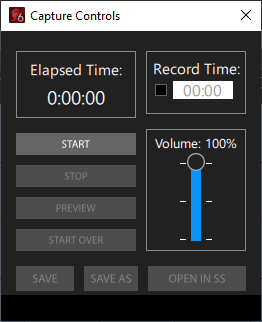
Audio stream capture (ASC) is a new feature found in version 6. This feature enables users to play any audio (including video with audio) via the computer and ASC will capture or record the audio. This includes streaming audio from any of the major music streaming sites like Spotify, Apple Music, Amazon Music, and Pandora just to name a few.
Version 6 of Song Surgeon, when opening a file, will automatically scan the file and provide an overall volume level in decibels.

Previous versions of Song Surgeon were capable of editing volume using the Edit >> Change Volume function. The feature would allow a user to increase the volume in units of percentage – and without knowing the exact volume, there was no way to know the final volume when changes were made. In Version 6 the volume of the entire song is known and then can be changed precisely in units of decibels. As this change is made the plotted wave form data actually changes and users can see the peaks of the plotted data grown larger or smaller as the volume is increased or decreased.
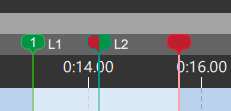 Song Surgeon has had a looping functionality going back to the release of the first version in 2007. That
function has undergone some minor changes of the years but largely it remained unchanged. Version 6, for the
first time, allows a user to create loops where the end point of one loop is the beginning point of another
loop. We call this a contiguous loop. With contiguous loops there is no space g between loops. Older version
always required a small space or distance (in time) between the end of one loop and the beginning of the
next.
Song Surgeon has had a looping functionality going back to the release of the first version in 2007. That
function has undergone some minor changes of the years but largely it remained unchanged. Version 6, for the
first time, allows a user to create loops where the end point of one loop is the beginning point of another
loop. We call this a contiguous loop. With contiguous loops there is no space g between loops. Older version
always required a small space or distance (in time) between the end of one loop and the beginning of the
next.
Older versions of Song Surgeon have contained a chord detection feature. Version 6 has added to this the ability to detect notes. Like chord detection, note detection does not achieve 100% accuracy and that accuracy is dependent on the type of file (mixed down of multiple tracks) vs. single instruments files, whether chords are played and the speed of the notes (how close together) the notes are sounded. While not perfect it many cases this feature provides a good basis for understanding and determining individual notes found in songs.
We have added a frequency analysis module into Song Surgeon. This tool uses a piano keyboard to show the notes in measures uses a series of dots placed on specific keys. Like both chord and note detection, it is far from perfect but it can be a very useful tool in helping to sort out a specific note that may be difficult to ascertain in a song or phrase.
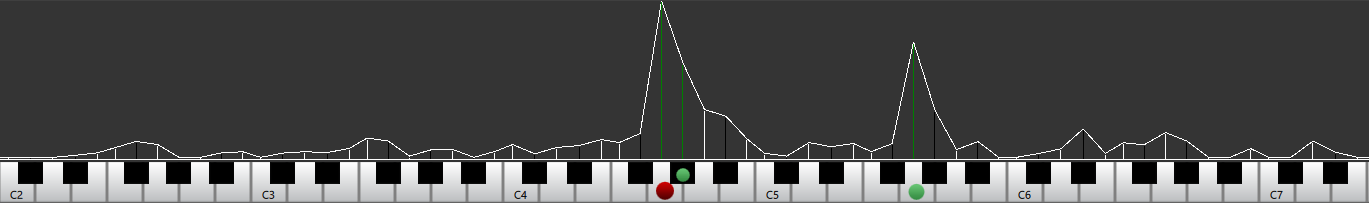
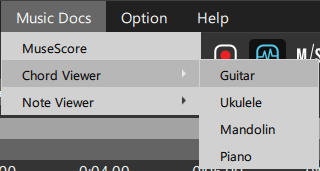
In addition to the guitar chord finger charts which were contained in Version 5, Version 6 contains chord fingering charts for Ukelele, Mandolin and Piano.
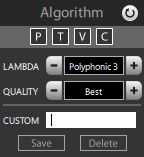
Song Surgeon uses a highly specialized algorithms which enable it to change key and/or tempo while maintain high quality audio. Over the past few versions we have used 3 standard algorithms which work well across a broad range of instruments. However, this algorithm library has a number of other settings which will result in increased quality and might be appropriate in some cases. Version 6 allows you to make customized algorithm presets and applies these to a file.
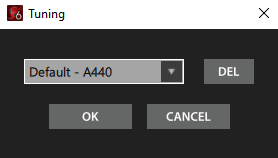
Most standard music today is recorded and played using a standard tuning frequency of A440 however there are many other alternative tunings used throughout the world. Version 6 allow you to create a customized preset for such tunings if you use one. To learn more about customized tuning frequencies go here: https://songsurgeon.com/page/A440_Alternative_Tunings.html
Version 6 has a greatly expanded marker functionality. In addition to the information type markers found in earlier Song Surgeon versions, Version 6 gives users the ability to create both Beat and Measure markers and once the initial placement of a few such markers is made, to automatically insert the remaining ones for you.
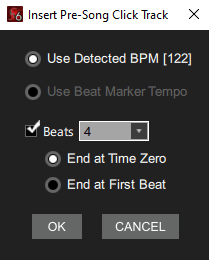
Version 6 allows you to create a custom length click track and to control where you want it inserted in a file. Moreover, once created, this click track can be Export and become a permanent part of a file.
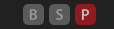 Previous versions of Song Surgeon have consisted of either of a Standard or Pro model. Version 6 features a
third, more basic model with call Basic. It is a barebones module that changes key and tempo and it loops.
It is for those that use or need only version basic functionality at a less expensive price.
Previous versions of Song Surgeon have consisted of either of a Standard or Pro model. Version 6 features a
third, more basic model with call Basic. It is a barebones module that changes key and tempo and it loops.
It is for those that use or need only version basic functionality at a less expensive price.
Version 6 comes with a much greater ability to customize the main UI to suit your needs. This includes setting custom default modules that appear when the program is opened. It also includes a much greater number of keyboard shortcuts.
For a more complete and detailed listing of features found in Song Surgeon version 6 we refer you to the User Guide which can be found here: https://songsurgeon.com/user-guide-version-6.html